|
| | lvppCanvasFullColor (const char *fName, lv_coord_t x, lv_coord_t y, lv_coord_t w, lv_coord_t h, lv_color_t *providedBuffer=nullptr, lv_obj_t *parent=nullptr) |
| | Construct a new lvpp Canvas Full Color object.
|
| |
| virtual | ~lvppCanvasFullColor () |
| |
| void | setbgColor (lv_color_t bgColor) |
| | Set the background color of the canvas.
|
| |
| void | drawPixel (lv_coord_t x, lv_coord_t y, lv_color_t color) |
| | Draw a single pixel on to the canvas.
|
| |
| void | drawRect (lv_coord_t x, lv_coord_t y, lv_coord_t w, lv_coord_t h, lv_coord_t borderThickness, lv_color_t borderColor, lv_color_t fillColor, uint16_t radius, lv_opa_t opa) |
| | Draw a rectangle on the canvas.
|
| |
| void | drawLine (lv_coord_t x1, lv_coord_t y1, lv_coord_t x2, lv_coord_t y2, lv_coord_t width, lv_color_t color) |
| | Draw a line on the canvas.
|
| |
| void | drawLabel (lv_coord_t x, lv_coord_t y, lv_coord_t maxW, lv_color_t color, const char *pText) |
| | Draw a text label onto the canvas.
|
| |
| | lvppBase (const char *fName, const char *oType) |
| | Construct a new lvpp Base object.
|
| |
| | ~lvppBase () |
| |
| void | createObj (lv_obj_t *o) |
| | Create the handlers and store the newly created object.
|
| |
| lv_obj_t * | getObj (void) |
| | Get the Obj object.
|
| |
| lv_obj_t * | getLabelObj (void) |
| | Get the label object.
|
| |
| virtual void | setSize (lv_coord_t width, lv_coord_t height) |
| | Set the Size object. Most of the time, LVGL does a great job of setting a sane size, but manipulation of things like the text or the font size can cause this to no longer be a good size. It is a common use pattern to instantiate a widget and then use setSize() and align() to place them in your user interface as needed.
|
| |
| void | align (lv_align_t align, lv_coord_t x_ofs, lv_coord_t y_ofs) |
| | Change the x/y location of the object.
|
| |
| void | setFontSize (uint8_t points) |
| | Set the Font Size for the object in simple 'points'.
|
| |
| void | setFont (const lv_font_t *pF) |
| | Set the Font to be used. This is a more complete/complex version of setFontSize(). The fact that the font pointer is required at least means the user knows the font exists.
|
| |
| void | setBGColor (lv_color_t color) |
| | Set the background color of the object.
|
| |
| void | setColorGradient (lv_color_t col1, lv_color_t col2, lv_grad_dir_t direction) |
| | Sets a Color Gradient from col1 to col2 in a vertical or horizontal direction. The gradient is place on the indicator for lvppBar, lvppSlider, and lvppArc. The graident is placed on the 'main' area of all other objects.
|
| |
| virtual void | setText (const char *pText) |
| | Set the Text for the primary text label. For a button, for instance, this is the text on top of the button.
|
| |
| std::string | getText () |
| | Get the Text from the object/label and put it in a std::string.
|
| |
| void | setTextAlign (lv_align_t align, lv_coord_t xoff, lv_coord_t yoff) |
| | Set the Text Alignment. This allows the object's primary label to be moved from its 'center' position.
|
| |
| void | setTextColor (lv_color_t newColor) |
| | Set the Text Color of the primary label object.
|
| |
| void | setLabelJustificationAlignment (lv_text_align_t _align) |
| | Set the Label's text alignment (left/right/center)
|
| |
| void | setLabelColorizationEnabled (bool bEnable=true) |
| | Turn on or off inline text colorization. To use colors inline, simply use #RRGGBB in the text where the R, G, and B are hex values. Be sure to have a space before and after.
|
| |
| virtual void | setAdjText (const char *pText, lv_coord_t x_ofs=-10000, lv_coord_t y_ofs=-10000) |
| | Set the text for the adjacent text label. This label is not enabled by default. Setting this text will create and enable the adjacent label object. The label's position can be set, optionally, as well.
|
| |
| void | setAdjTextColor (lv_color_t newColor) |
| | Set the Adjacent text color.
|
| |
| void | setAdjBGColor (lv_color_t color) |
| | set the background color for the adjacent text
|
| |
| void | setAdjColorGradient (lv_color_t col1, lv_color_t col2, lv_grad_dir_t direction) |
| | Sets a Color Gradient from col1 to col2 in a vertical or horizontal direction.
|
| |
| void | setAdjFont (const lv_font_t *pF) |
| | Set the Font to be used for the adjacent text.
|
| |
| void | setAdjJustificationAlignment (lv_text_align_t _align) |
| | Set the adjacent Label's text alignment (left/right/center)
|
| |
| virtual void | onClicked () |
| | Callback that derived objects can use to get notification when the object is clicked.
|
| |
| virtual void | internalOnClicked () |
| | Internal version of the onClicked() callback which is used for other derived internal objects in the library.
|
| |
| virtual void | onValueChanged () |
| | Callback that derived objects can use to get notification when the value changes of an object.
|
| |
| virtual void | internalOnValueChanged () |
| | Internal version of the onValueChanged() callback which is used for other derived internal objects in the library.
|
| |
| void | setFriendlyName (const char *pName) |
| | Set the Friendly Name of the object. This is the name given in the constructor's fName parameter and is unlikely to be changed. However, it can be via this method.
|
| |
| std::string | getFriendlyName () |
| | Get the Friendly Name of the object.
|
| |
| std::string | getObjType () |
| | Get the Obj Type.
|
| |
| const char * | whoAmI (void) |
| | Utility useful for dumping the friendly name and object type if needed.
|
| |
| void | setCallbackOnClicked (std::function< void()> cbF) |
| | Uses a lambda callback for when an object is clicked.
|
| |
| void | setCallbackOnValueChanged (std::function< void()> cbF) |
| | Uses a lambda callback for when an object value changes.
|
| |
| virtual void | setNewParent (lv_obj_t *pNewParent) |
| | Changes the parent object on the fly. Used primarily for lvppScreen::addObject(). Sets parents of adjacent label, value label, and label appropriately.
|
| |
Construct a canvas which uses FULL_COLOR rather than indexed color methods.
Canvas drawing is very powerful in LVGL, but only when a full color canvas is available. In many smaller CPUs, full color isn't an option due to the sheer size of needing to have a buffer which is width * height * 4-bytes plus a bit more. LVGL has some great facilities around drawing rectangles, lines, and labels with really nice options like rounded ends, line thicknesses, and other style attributes. Many of these functions simply do not work in the indexed color world. So, this class implements the full color functions while the lvppCanvasIndexed implements a stripped down version of these functions within the reduced color set. See lvppCanvasIndexed for more detail on what's provided and how it works.
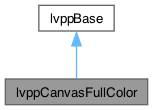
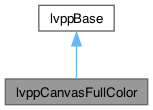
 Public Member Functions inherited from lvppBase
Public Member Functions inherited from lvppBase Protected Attributes inherited from lvppBase
Protected Attributes inherited from lvppBase Static Public Member Functions inherited from lvppBase
Static Public Member Functions inherited from lvppBase Protected Member Functions inherited from lvppBase
Protected Member Functions inherited from lvppBase Static Protected Member Functions inherited from lvppBase
Static Protected Member Functions inherited from lvppBase Static Protected Attributes inherited from lvppBase
Static Protected Attributes inherited from lvppBase